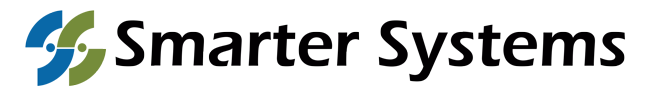Huddle rooms. They are everywhere. Most businesses have at least one, if not 100. When we say huddle room, we are talking about 10×10 foot space (maybe a 10 x 12). It fits 2-5 people comfortably. Most of the time it has a little table or credenza.

“Our goal for clients in huddle rooms is simplicity,” said Lori Cook Smarter Systems VP for Strategic and Global Accounts. She added, “This needs to be a space where a team can meet quickly and comfortably without any setup.” So when you’re thinking about technology … keep it simple!
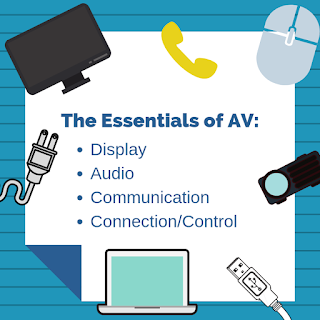 Start with the what we call the essentials of AV.
Start with the what we call the essentials of AV.
Display
You want to be able to see something, so you are going to want some type of display. A 40-50″ monitor is all a huddle room needs. If you get any bigger, it can be overpowering. You get too small you may not be able to see graphics or spreadsheets.
Upgrade: If you are looking for an update to your current display we suggest a commercial monitor with an automatic shutoff feature. That way your monitor is powering on and off during regular business hours. No need to increase your monitor size if you already have a 40-50″ screen.
Audio
When it comes to baseline in a room of this size, you can just use the monitor speakers. They should be all you need.
Upgrade: If you want an update, you can always add a soundbar above or beneath the monitor.
Communication
A normal telephone works great in a room like this. Teams typically just need a quick way to communicate and conduct conference calls. A spider phone is also another great option and perfect for conference calling.
Upgrade: If you are looking for an upgrade we suggest the Crestron Mercury. It’s a 3-in-1 device that acts as a phone, soft conferencing device, and wireless connection. If you are using a unified communication tool like Skype for Business or other soft conferencing solutions, the Crestron Mercury works seamlessly.
Connection/Control
In a room of this size for a working small team, you just need an HDMI connection. The most budget friendly option is to plug-in directly into the monitor which we call a tether. If you want to change the aesthetics, use a cable cubby so you can plug in from the table.
Upgrade: A popular upgrade option would be going wireless. You could also add push button control for the room. That way you can manage the different components with a simple button push.
Cook says, “One thing that we’re hearing from our customers that is impeding huddle room simplicity is cabling. People come into meeting spaces and they don’t know what cable goes to what, or they just don’t like the big mess of cables and the idea of having to plug in. The biggest assets to the upgraded huddle room with a Crestron Mercury or even Crestron Air Media is wireless connectivity. It means no cables are involved, plus it’s a much more friendly end user experience.”
In Seven Best Practices for a Huddle Room Joan Vandermate said, “If the collaboration technology is complicated, your employees won’t use it.” We couldn’t agree more! If you are ready for a free huddle room assessment, contact the Smarter Systems team today.