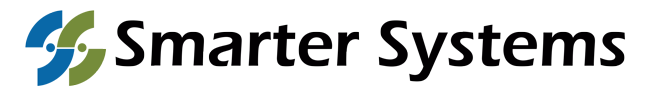During our search for the perfect memes that illustrate everyday office life, we found a few that teach valuable lessons when it comes to improving your conference room experience and the AV technology you find in those spaces. Don’t let your meeting be the next meme inspiration.
1. Keep your technology simple.
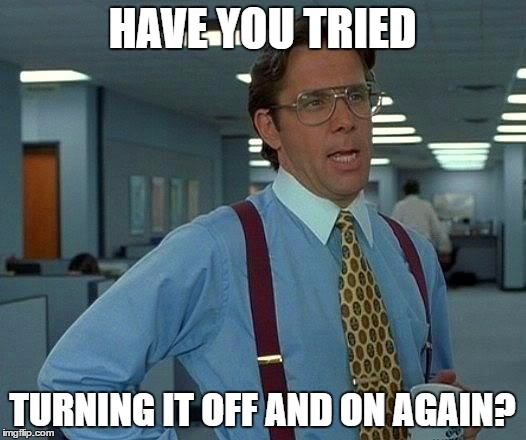
We’ve all been in meetings that fall flat. You know the ones I’m talking about, right? The presenter walks in, fumbles around with a spider’s nest of cables, and after 20 excruciating minutes finally content appears on the screen. Whew, you are finally connected but then….the people on the other end of the call sound like they are in a wind tunnel. Yep, we’ve all been there!
2. Get Room Scheduling
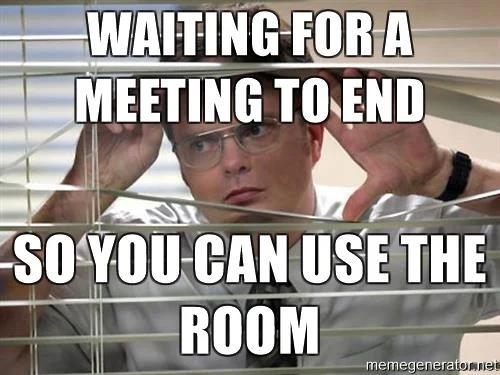
Speaking of losing time, are your employees wasting their valuable time waiting for an open conference room? Do your coworkers think they are stalkers of meeting space? Room scheduling can be a simple solution. However, if your solution isn’t as robust as you need it to be, it will become yet another hindrance. Whether it’s touch screens and scheduling software, an iPad and app or illuminated room availability indicators, there are many options to make your reservations more efficient.
3. Make sure you have the correct display.

Right-size the display! When it comes to content sharing, size does matter. Your conference room display should follow AV best practices (distance to farthest viewer) to create a productive meeting. Whether you are video conferencing and looking at people that are the size of ants, or a data sheet that no amount of squinting will bring into focus, it will become glaringly apparent when your display doesn’t fit your room.
Smarter System’s VP of Strategic and Global Accounts says, “If you have a 55’ screen, but you have somebody 25 feet away they aren’t going to be able to see, so what’s the point of the meeting?”
4. Make sure your room audio is up to par.

If this is the face of employees when you schedule a conference room for a call, then you may want to rethink your room audio. The question (often it’s more like a statement), “could you repeat that” shouldn’t be asked multiple times during meetings. Most conference rooms have at least a phone, but speaker/mic components are just as necessary, so the audio experience is acceptable to all parties (in room and remote). If Bob, who always sits on the far left of the room, can never understand the conference caller or in return be heard when he speaks, your conference room audio is subpar.
5. Make it count!

Audiovisual solutions may not be able to help you with unnecessary meeting, but in their ultimate checklist, our partners at Barco say creating a productive meeting starts before the invite even goes out:
1. Set clear objectives
2. Only invite those who need to be there
3. Pick the right space, and it may not be a conference room
Meanwhile, our partners at Nureva say solving the meeting problem starts with meetings becoming an opportunity for creativity and idea generation instead of just updating each other on projects or reviewing responsibilities.
It is our hope that we can prevent your next meeting from becoming the inspiration for another meme. Set up a free consultation today and we can assess what options may turn your meetings around.