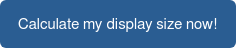Some of the most important decisions happen inside conference rooms. It’s typically the heart of a business and hopefully where you celebrate many successes. That’s why it’s so important to get it right. While there are a million ways to make a conference room work, there is one way to ensure it’s a failure: get the display size wrong.
 Screen Size Matters
Screen Size Matters
Think about it, if your display is too small, your primary source of sharing content is a waste. You might as well have everyone huddle around your laptop, and no one wants that. On the other end of the spectrum, if you have a display that’s too large, it overpowers the room. Think about the front row of a theater, it’s just not the ideal seat.
What should be in a conference room?
Here’s what you need to think about in your conference room to make sure you get the display size correct:
Content
Your screen size requirements are going to vary by content type. You’ll want to know what will be shown on the display before you decide on a size. If users are going to be showing web pages, spreadsheets, and Word documents, you want to account for the detail those documents require. Smarter Systems VP Systems Integrations says that’s about 90 percent of the spaces we build need screens sized for what we call detailed content. Areas that will be showing videos or PowerPoint presentations fall into our “general” category and won’t require as large of a display.
Viewers
Next, you need to know how far the furthest viewer is from the screen. Identifying the distance that person will be from the screen is an essential part of this process.
If you know that, try out our display calculator now to get the right size display.
So here’s an example. You want to display a web page and spreadsheet content on a flat panel display in a room where the furthest viewer is 21’ away from the screen. The required display size is 86” diagonal.

Sometimes you’ll have to compromise on size. While there are design rules for minimum display size, there are guidelines for maximum size. For example, best practice is for the nearest viewer to be no closer to the screen than the display’s width. In such an instance you may opt for a slightly smaller screen, so it doesn’t overpower the front row viewer. You want your conference room to inspire collaboration, not hinder it. Smarter Systems can help you understand the best conference room practices and find the perfect display for your space. If you are ready for your free consultation, click here.