 Every day people around the world gather in conference rooms. The meetings in those spaces can range from mundane to mission critical. However, no matter where the meeting falls on that spectrum, it’s essential to have a room and technology you can count on day in and day out.
Every day people around the world gather in conference rooms. The meetings in those spaces can range from mundane to mission critical. However, no matter where the meeting falls on that spectrum, it’s essential to have a room and technology you can count on day in and day out.
While the needs of every conference room can vary, the most critical aspect of any conference room is simplicity. When a user walks into a room, they should in a matter of minutes (possibly even seconds) be able to set up and get straight to work. When creating a simplistic space, it’s essential to understand the users and the room itself. Start by narrowing down which category the conference room would fall into:
The age of open floor-plans has made conference rooms a critical component in the way organizations conduct operations. A space built to house some of your most essential meetings needs AV, and the focus must be on the user experience. You have already answered one critical question about your space, but we’ve come up with a few others that can help create a better user experience:
Once you’ve defined the space and users, equipment will be next on the list.
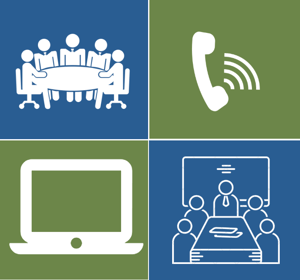 Conference room technology evolves. When you need to update your meeting space, it can be difficult to know where to start. If the choices seem endless, don't worry, it comes down to knowing what’s important to the users. We’ve come up with four categories of AV solutions you would need in your conference room. We call it the essentials of AV:
Conference room technology evolves. When you need to update your meeting space, it can be difficult to know where to start. If the choices seem endless, don't worry, it comes down to knowing what’s important to the users. We’ve come up with four categories of AV solutions you would need in your conference room. We call it the essentials of AV:
You’ll want to assess each category with your room user in mind. Think about how they will be using this conference room. Once the importance of those essentials is identified, it’s much easier to understand the solution that will be the best fit for this room.
Conference room technology will vary business to business maybe even floor by floor. However, one thing that will often hold: communication is key. Most spaces need wireless presentation technology, but you can’t afford to take time setting up each time you walk into the room. For that reason, we strategically partner with the highest quality equipment and service providers to customize solutions that fit the needs of each room.
Identify the company needs and how employees function to get the most out of your conference room technology. A Bring Your Own Meeting (BYOM) relies on a meeting participant's device to drive the meeting technology. If that's not the approach you are currently taking, you may consider a Room-Based Meeting (RBM). RBM relies on a dedicated in-room system to drive meeting technology.
With so much emphasis on the user experience, the pressure to get it right can be overwhelming. Hindsight can be 20/20, so think about the meetings that have been held in your space before. If an experience has been frustrating to you, chances are others feel the same. Here are a few rules of thumb and upgrade options that could make the user experience worth remembering:
Failure is not an option. AV systems need to work, especially when using this setting for client engagement and mission-critical meetings. That's why it's crucial to choose the right components, no matter what category it falls in.

If we had to pick one mistake that could sabotage your conference room, it would be getting the display wrong. Choosing the wrong size display can ruin the user experience. We use a specific formula to calculate display size that includes a users’ distance from the screen.
The two major components you’ll want to know are:
Ready to change the way you meet, but don't know where to start? Our free Meeting Space Guide has the answers to all of your questions about:
Founded in 2008, we are a Charlotte, NC based company specializing in custom designed audio-video systems. We transform the way our customers communicate and collaborate through technology solutions that increase productivity and effectiveness.
We do this through innovative planning, quality installation, and highly responsive support services.